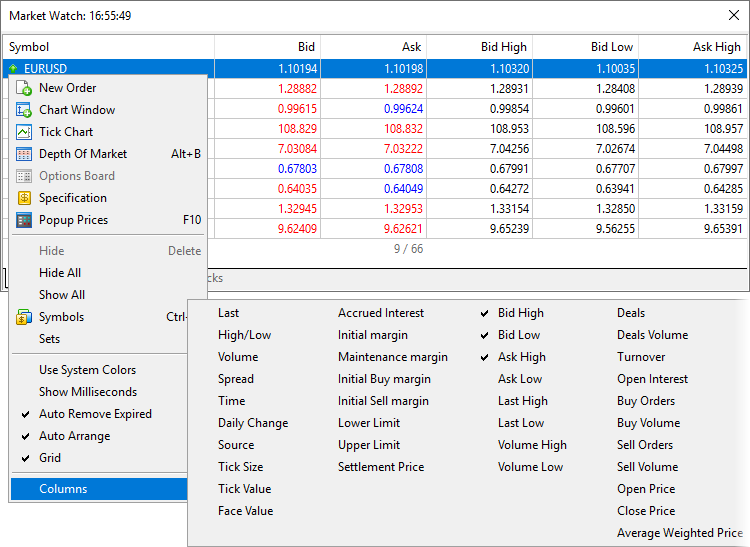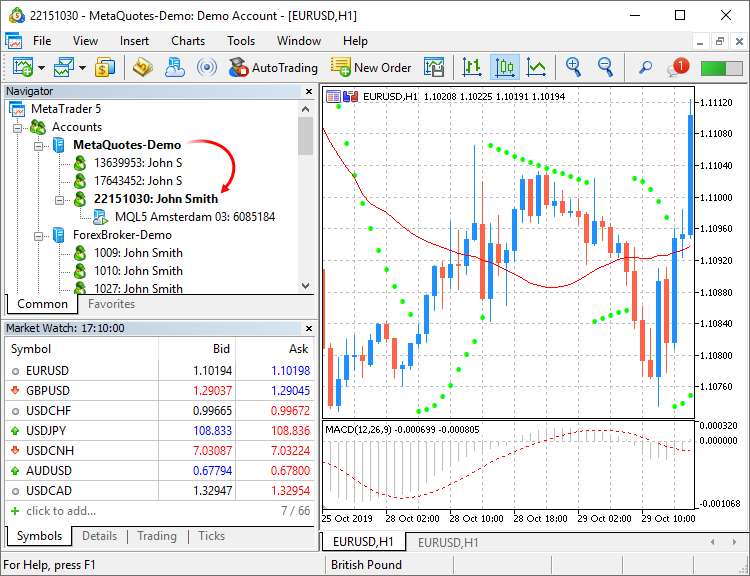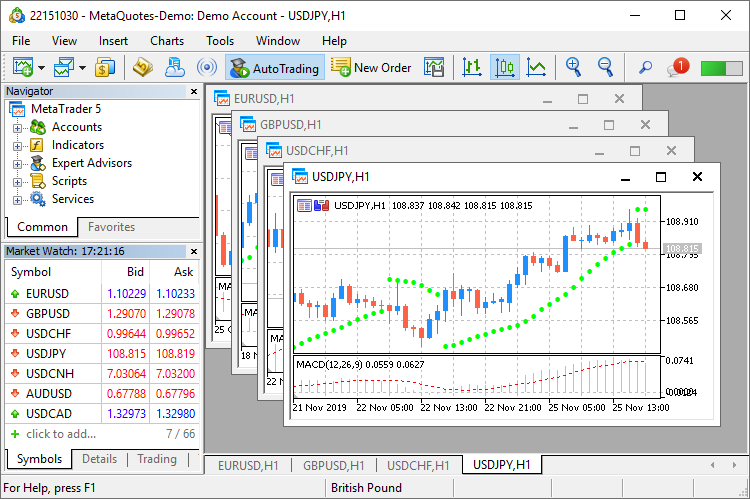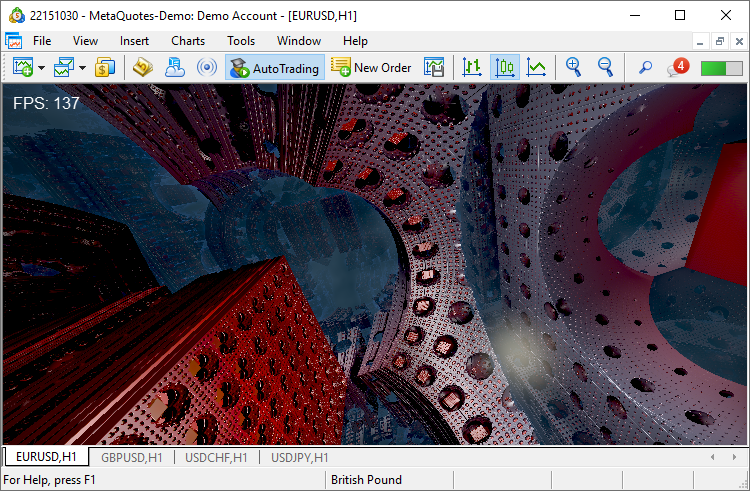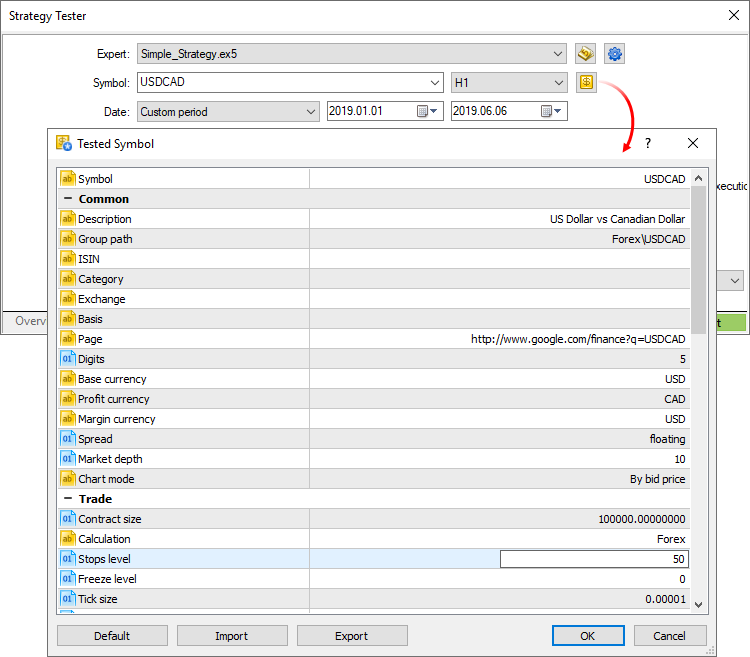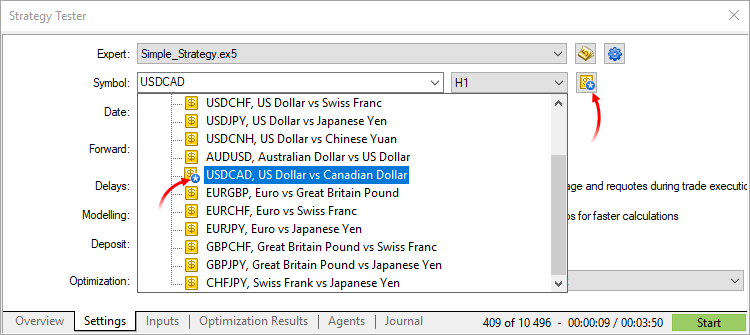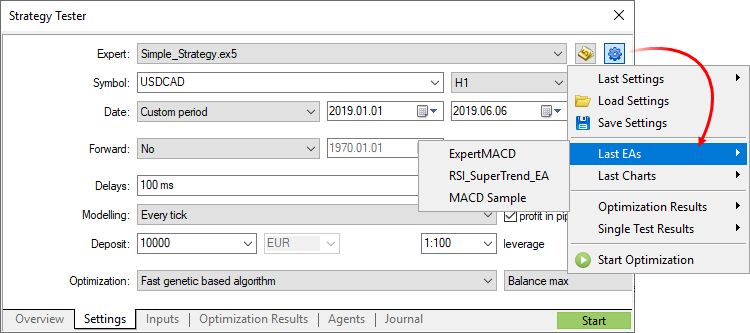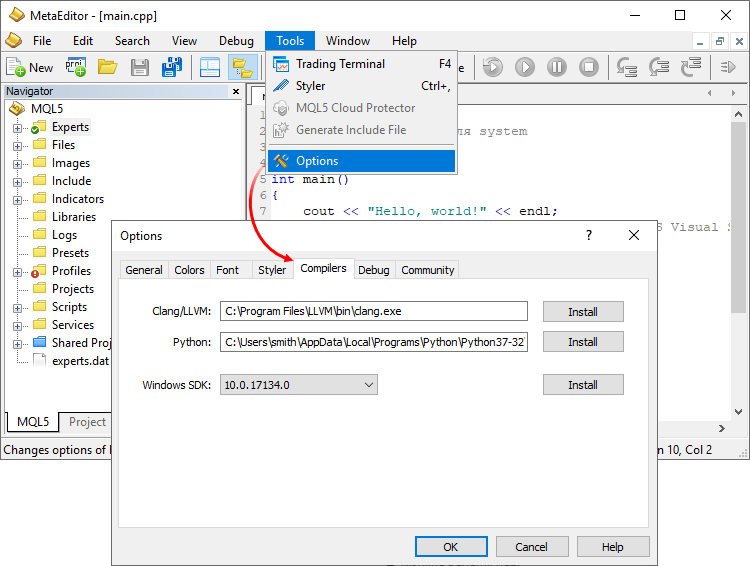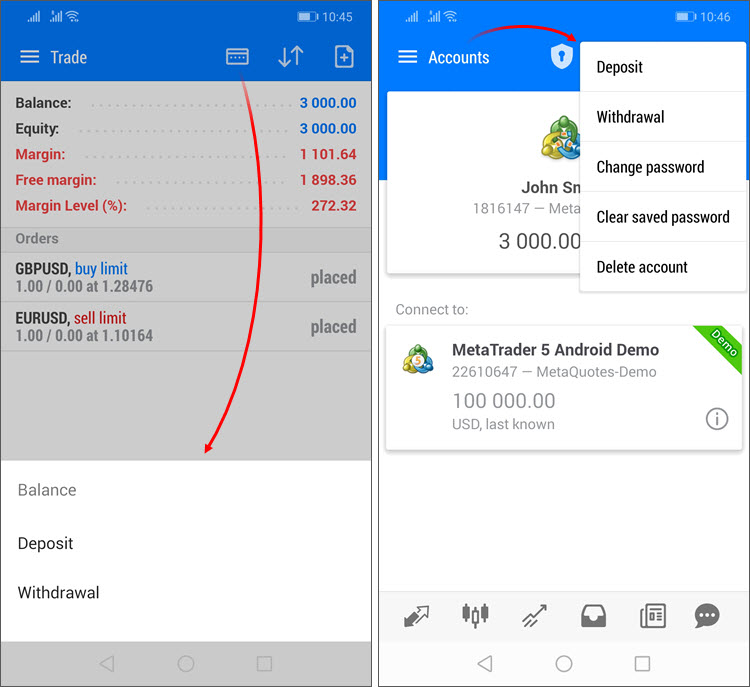新しいMetaTrader 5プラットフォームビルド2265:MQL5の3D視覚化とStrategy Testerのシンボル設定のためのDirectX関数
公開日:
:
メタクォーツ最新情報
※これはMQL5のMetaQuotesの最新情報を自動翻訳&自動投稿したものです。
MetaTrader 5プラットフォームアップデートは、2019年12月6日金曜日にリリースされます。新しいバージョンでは、以下の変更が行われています。
- ターミナル: Market Watchでさらに多くの列が利用可能になりました。メインセクションには、以前は[詳細]タブでのみ利用可能であった40個の追加のシンボルパラメーターが追加されました。

- ターミナル:現在接続されているアカウントとナビゲーターの現在のサーバーの強調表示を追加しました。この機能は、異なるブローカーのアカウントが複数ある場合に役立ちます。

- ターミナル:チャートのフレームデザインを更新しました。フレームが小さくなり、より多くのスペースが有用な情報に利用できるようになりました。

- ターミナル: 取引履歴をポジションとして表示する際に取引合計を計算するための修正されたアルゴリズム。現在、値は実際のレコードに基づいて計算されます。
ポジションとして取引履歴を表示するために、端末は要求された期間に実行された取引に関する情報を使用します。この期間内にクローズされたポジションのみが履歴に表示されます。ポジションがまだ開いているか、クローズ時間が選択された間隔内にない場合、履歴に表示されません。したがって、「ポジション」モードの合計利益とコミッションは、「注文/取引」履歴モードのものとは異なる場合があります。
たとえば、過去1週間の履歴を表示しています。この期間中に、100件の取引が実行され、そのうち98件が20のポジションの開始と終了に参加しました。最後の2つの取引は新しいポジションをオープンしましたが、現在までクローズされていません。この場合、取引の履歴には100件のレコードと、これらの取引に基づいて計算された適切な合計値が含まれます。履歴をポジションとして表示すると、98件の取引に基づいて収集された20件のレコードが表示されます。合計値を計算するときは、このデータのみが考慮されます。ブローカーがエントリー取引手数料を請求する場合、取引履歴の最終コミッション値はポジション履歴に表示されるコミッションと異なります。後者の場合、最後の2つの取引は無視されるためです。
- ターミナル:MQL5プログラムの高速起動を実装しました。
- ターミナル:ターミナルインストールファイルに新しい/ betaキーが追加され、ベータバージョンをダウンロードできるようになりました。通常モードでは、最初にリリースバージョンをインストールする必要があります。その後、ベータバージョンまで更新できます。この手順をスキップすると、時間とトラフィックを節約できます。インストール開始の例:
C:\mt5setup.exe /beta
- ターミナル:「Exchange Stocks」タイプの機器のマージン要件の表示が修正されました。
- ターミナル:Clang / LLVMコンパイラを使用して、すべてのプラットフォームコンポーネントの操作を高速化しました。場合によっては、コンパイルが20%速くなります。
- MQL5:3D視覚化のための新しいDirectX 11関数とシェーダーが追加されました。 MQL5で強力な3次元グラフィックスを直接作成できるようになりました。
新しいCCanvas3Dクラスは、 CCanvasカスタムグラフィックスクラスの拡張です。 \ MQL5 \ Include \ Canvas \ディレクトリにあります。このクラスは、 DirectX APIを介して3次元オブジェクトをレンダリングする機能を備えています 。
- 作成—シーンを作成します。
- 添付—シーンをチャートにバインドします。
- 破壊—シーンを破壊します。
- ObjectAdd —ベースCDXObjectクラスから継承された子孫オブジェクトをシーンに追加します。
- Render — ObjectAddメソッドを介して追加されたすべてのCDXObjectのバッファーのクリアとレンダリングを含む完全なレンダリングループ。
- RenderBegin —シーンレンダリングを開始し、指定された色(DX_CLEAR_COLORフラグが設定されている場合)および深度バッファー(DX_CLEAR_DEPTHを使用する場合)でレンダリングバッファーを塗りつぶします。また、デフォルトシェーダーのDXInputSceneシーンバッファーを設定します。
- RenderEnd —シーンのレンダリングを完了し、結果を内部バッファーに受け取ります。 redraw == trueの場合、実行中のグラフに画像を表示します。
- ViewMatrixGet —ビュー行列を受け取ります。
- ViewMatrixSet —ビュー行列を設定します。マトリックスは、ViewPositionSet、ViewRotationSet、ViewTargetSet、およびViewUpDirectionsSetメソッドと互換性がありません。
- ViewPositionSet —カメラの位置を設定します。
- ViewRotationSet —カメラ回転行列を設定します。
- ViewTargetSet —カメラが指しているポイントを設定します。 ViewUpDirectionsSetと共に、ViewRotationSetの代替です。
- ViewUpDirectionsSet —カメラの垂直位置を設定します。 ViewTargetSetとともに、ViewRotationSetの代替です。
- ProjectionMatrixGet —射影行列を受け取ります。
- ProjectionMatrixSet —射影行列を設定します。
新しいライブラリの詳細なドキュメントは間もなく公開されます。

- MQL5:MQL5 から直接SQLiteデータベースを操作するためのサポートが追加されました 。これにより、複雑な命令を作成せずにSQLクエリを簡単に実行できます。内部操作は、新しい標準ライブラリ拡張機能によって実装されます。
以下の機能が利用可能です。
- DatabaseOpen —指定されたファイルにデータベースを開くか作成します
- DatabaseClose —データベースを閉じます
- DatabaseTableExists —データベースにテーブルがあるかどうかを確認します
- DatabaseExecute —指定されたデータベースへのクエリを実行します
- DatabasePrepare —クエリハンドルを作成し、DatabaseRead()を使用してさらに実行できます。
- DatabaseRead —クエリ結果の次のレコードにジャンプします
- DatabaseFinalize — DatabasePrepare()で作成されたクエリを削除します
- DatabaseTransactionBegin —トランザクションの実行を開始します
- DatabaseTransactionCommit —トランザクションの実行を完了します
- DatabaseTransactionRollback —トランザクションをロールバックします
- DatabaseColumnsCount —クエリのフィールド数を受け取ります
- DatabaseColumnName —フィールド名を番号で受け取ります
- DatabaseColumnType —フィールドタイプを番号で受け取る
- DatabaseColumnSize —フィールドサイズをバイト単位で受け取ります
- DatabaseColumnText —現在のレコードからフィールドの文字列値を受け取ります
- DatabaseColumnInteger —現在のレコードからint値を受け取ります
- DatabaseColumnLong —現在のレコードからlong値を受け取ります
- DatabaseColumnDouble —現在のレコードからdouble値を受け取ります
- DatabaseColumnBlob —現在のレコードからフィールド値の配列を受け取ります
次のエラーコードが関数操作に追加されました。
- ERR_MQL_DATABASE_INTERNAL(5120)—内部データベースエラー
- ERR_MQL_DATABASE_INVALID_HANDLE(5121)—無効なデータベースハンドル
- ERR_MQL_DATABASE_TOO_MANY_OBJECTS(5122)—データベースオブジェクトの最大数を超えました
- ERR_MQL_DATABASE_CONNECT(5123)—データベース接続エラー
- ERR_MQL_DATABASE_EXECUTE(5124)—要求実行エラー
- ERR_MQL_DATABASE_PREPARE(5125)—要求作成エラー
- ERR_MQL_DATABASE_NO_MORE_DATA(5126)—これ以上読み取るデータはありません
- ERR_MQL_DATABASE_STEP(5127)—次のクエリレコードへの移動エラー
- ERR_MQL_DATABASE_NOT_READY(5128)—クエリ結果を読み取るデータはまだ準備ができていません
- ERR_MQL_DATABASE_BIND_PARAMETERS(5129)— SQLクエリの自動置換エラー
- MQL5:MQL5プログラムの新しいプロパティを追加しました。これにより、デフォルトの視覚化方法を選択できます。
1<span class="preprocessor">#property </span> optimization_chart_mode <span class="string">"3d,InpX,InpY"</span>このプロパティにより、最適化の最後に開くチャートのタイプと、X軸とY軸のプログラムパラメーターを設定できます。
このプロパティは、デフォルトのチャートビューのみを設定します。コンテキストメニューを使用して、いつでも手動で変更できます。
- MQL5:新しいMathArctan2関数。角度のラジアン値を返します。その正接は、指定された2つの数値の比率に等しくなります。
1234<span class="keyword">double</span> MathArctan2(<span class="keyword">double</span> y <span class="comment">// the y coordinate of the point</span><span class="keyword">double</span> x <span class="comment">// the x coordinate of the point</span>); - MQL5:パフォーマンスを改善し、リソース消費を削減するために、プログラムの一般的な最適化を実行しました。
- MQL5:ストラテジーテスターで実行できる数学計算の例を追加しました。これらは、\ MQL5 \ Experts \ Examples \ Math 3D \ディレクトリにあります。
- MQL5: 名前空間のより厳密な制御を導入しました。
- MQL5:MQL5プログラムで.NETライブラリを使用する場合のリンクライブラリのロードを追加しました。使用される.NETライブラリが操作のために他のライブラリを必要とする場合、コンパイラは\ MQL5 \ Librariesから必要なライブラリを自動的にダウンロードしようとします。
- MQL5: Python統合のためのMetaTraderモジュールの時間操作を修正しました。これで、すべての出力データは、ターミナルが接続されているトレーディングサーバーの時間を使用します。
- テスター:多数の新機能と改善点:
金融商品のカスタム設定
これで、テスト/最適化が実行されるメインの取引手段の設定を変更できます。ほとんどすべての仕様パラメーターを上書きできます:ボリューム、取引モード、マージン要件、実行モード、その他の設定。したがって、異なる条件下でExpert Advisorを確認する必要がある場合、個別のカスタムシンボルを作成してその履歴をダウンロードする必要はありません。これは、標準のシンボル設定を変更することで実行できます。
シンボル仕様がカスタマイズされている場合、歯車アイコンとシンボルアイコンにはアスタリスクが付いています。これは、カスタムパラメーターが現在のテストに使用されていることを示しています。

最終設定/エキスパートアドバイザー/チャート
新しいコンテキストメニューコマンドを使用して、高速なテストまたは最適化のセットアップを行います。最後に使用したテスター設定、最近のチャートまたはアプリケーションを選択します。
- MetaEditor:C / C ++およびPythonプロジェクトをMetaEditorから直接操作する機能が追加されました。現在、多言語プロジェクトは、ビルトインエディターを使用して管理できます。
適切なコンパイラがPCにインストールされている場合、MetaEditorはそれらを検出し、設定に追加します。オプションで、[コンパイラ]タブで必要なコンポーネントへのパスを指定できます。同じタブから、適切なフィールドの横にある[インストール]をクリックして、コンポーネントをダウンロードできます。

その後、MQL5プログラムと同様にC / C ++およびPythonプロジェクトで作業できます。
- MetaEditor: MQL5 Storageを介した共有プロジェクト開発を目的としたShared Projectsディレクトリ内のサブプロジェクトのサポートを追加しました。以前は、トップレベルで作成できるプロジェクトは1つだけでした。
- MetaEditor:組み込みデバッガーの更新。
- MetaEditor:コードスタイラーを使用する際の関数ヘッダーの追加を修正。
- MetaEditor:「前/次のカーソル位置にジャンプ」コマンドは、表示メニューだけでなくツールバーでも使用できるようになりました。
- MetaEditor:スペースをプロジェクト名に使用できるようになりました。
- Android:ブローカーWebサイトの入出金ページにすばやく切り替える機能が追加されました。
ブローカーサイトのトレーダールームで適切な機能を検索する必要はありません。高速ナビゲーションコマンドはターミナルで直接使用できます。ユーザーは[アカウント]セクションと[取引]セクションから入出金ページに切り替えることができます。

- 入出金操作は、ブローカー側の取引口座で適切な機能が有効になっている場合にのみ利用できます。
- 取引ターミナルは、口座の入出金操作を行いません。統合された機能は、ユーザーを適切なブローカーWebサイトページにリダイレクトします。
- Android:履歴の位置は、締め日でソートされるようになりました。
- Android: 履歴セクションに赤と緑の縦線でストップロスまたはテイクプロフィットによってクローズされたポジションのマーキングを追加しました。
- Android: 取引シンボルの仕様に新しいフィールドが追加されました:
- カテゴリ—プロパティは、金融商品の追加マーキングに使用されます。たとえば、これはシンボルが属する市場セクターである可能性があります:農業、石油およびガスなど。カテゴリは、適切な情報がブローカーから提供された場合にのみ表示されます。
- Exchange —セキュリティが取引されている取引所の名前。カテゴリは、適切な情報がブローカーから提供された場合にのみ表示されます。
- Android: 取引セクションにマージンコールの状態表示を追加しました。この状態が出現すると、Margin、Free Margin、およびMargin Levelパラメーターが赤で表示されます。
- Android:タブレットのOTPセクション開始ボタンの表示を修正しました。
- Android:その他の修正と改善。
- iPhone / iPad:ブローカーWebサイトの入出金ページにすばやく切り替える機能が追加されました。詳細については、MetaTrader 5 for Androidの新機能リストをご覧ください。
- iPhone / iPad:iOS / iPadOSのダークモードサポートを追加しました。
- iPhone / iPad: ワンタイムパスワードセクションは、iPadバージョンで利用可能になりました。
- iPhone / iPad:ストップロスまたはテイクプロフィットによってクローズされたポジションは、 履歴セクションで赤と緑の縦線でマークされます。
- iPhone / iPad:履歴内の位置は、締め日でソートされるようになりました。ポジションがまだクローズされていない場合、そのオープン日がソートに使用されます。
- iPhone / iPad:その他の修正と改善。
- クラッシュログに基づいた修正。
原文:
- Terminal: More columns have become available in Market Watch. The main section now features 40 additional symbol parameters, which were previously available only under the Details tab.

- Terminal: Added highlighting of the currently connected account and the current server in the Navigator. The function will be useful if you have multiple accounts with different brokers.

- Terminal: Updated frame design for charts. Frames have become smaller and thus more space is now available for useful information.

- Terminal: Modified algorithm for calculating trading totals when displaying the trading history as positions. The values are now calculated based on actual records.
To display the trading history as positions, the terminal uses information about deals executed during the requested period. Only the positions closed within this period will be shown in history. If the position is still open or its close time does not fall within the selected interval, it will not be displayed in the history. Therefore, the total profit and commission in the ‘positions’ mode can differ from those in the ‘orders/deals’ history mode.
For example, you are viewing the past week history. During this period, 100 deals were executed, 98 of which participated in the opening and closing of 20 positions. The last two deals opened new positions, which have not been closed up to now. In this case, the history of deals contains 100 records and appropriate total values calculated based on these deals. When viewing the history as positions, you will see 20 records collected based on 98 deals. Only this data will be taken into account when calculating total values. If the broker charges entry deal fees, the final commission value in the deals history will differ from the commissions shown in the positions history, because the two last deals will be ignored in the latter case.
- Terminal: Implemented faster launching of MQL5 programs.
- Terminal: New /beta key has been added for the terminal installation file, which allows downloading the beta version. In normal mode, the release version should be installed first, which can then be updated till a beta version. By skipping this step, you can save time and traffic. Installation start example:
C:\mt5setup.exe /beta
- Terminal: Fixed display of margin requirements for instruments with the “Exchange Stocks” type.
- Terminal: Accelerated operation of all platform components through the use of the Clang/LLVM compiler. In some cases compilation is 20% faster.
- MQL5: Added new DirectX 11 functions and shaders for 3D visualization. Now powerful three-dimensional graphics can be created directly in MQL5.
The new CCanvas3D class is an extension of the CCanvas custom graphics class. It is available in the \MQL5\Include\Canvas\ directory. The class features functions for rendering three-dimensional objects via DirectX API.
- Create ? creates a scene.
- Attach ? binds a scene to a chart.
- Destroy ? destroys a scene.
- ObjectAdd ? adds to the scene a descendant object inherited from the base CDXObject class.
- Render ? the full render loop, with buffer clearing and rendering of all CDXObject, added via the ObjectAdd method.
- RenderBegin ? starts scene rendering, fills the render buffer with the specified color (if DX_CLEAR_COLOR flag is set) and the depth buffers (when using DX_CLEAR_DEPTH), as well as sets the DXInputScene scene buffer for default shaders.
- RenderEnd ? completes scene rendering and receives a result to an internal buffer. If redraw==true, displays the image on the chart, on which it is running.
- ViewMatrixGet ? receives a view matrix.
- ViewMatrixSet ? sets a view matrix. The matrix is not compatible with ViewPositionSet, ViewRotationSet, ViewTargetSet and ViewUpDirectionsSet methods.
- ViewPositionSet ? sets camera position.
- ViewRotationSet ? sets camera rotation matrix.
- ViewTargetSet ? sets the point the camera is pointing at. Together with ViewUpDirectionsSet, it is an alternative to ViewRotationSet.
- ViewUpDirectionsSet ? sets the vertical position of the camera. Together with ViewTargetSet, it is an alternative to ViewRotationSet.
- ProjectionMatrixGet ? receives a projection matrix.
- ProjectionMatrixSet ? sets a projection matrix.
Detailed documentation for the new library will be published soon.

- MQL5: Added support for operations with SQLite databases directly from MQL5. This enables easy execution of SQL queries without creating complex instructions. The internal operation is implemented by the new standard library extension.
The following functions are available:
- DatabaseOpen ? opens or creates a database in the specified file
- DatabaseClose ? closes a database
- DatabaseTableExists ? checks if there is a table in the database
- DatabaseExecute ? executes a query to the specified database
- DatabasePrepare ? creates a query handle, which can be further executed using DatabaseRead()
- DatabaseRead ? jumps to the next record in the query result
- DatabaseFinalize ? deletes a query which was created in DatabasePrepare()
- DatabaseTransactionBegin ? starts the execution of a transaction
- DatabaseTransactionCommit ? completes the execution of a transaction
- DatabaseTransactionRollback ? rolls back a transaction
- DatabaseColumnsCount ? receives the number of fields in a query
- DatabaseColumnName ? receives field name by number
- DatabaseColumnType ? receives field type by number
- DatabaseColumnSize ? receives field size in bytes
- DatabaseColumnText ? receives a string value of a field from the current record
- DatabaseColumnInteger ? receives an int value from the current record
- DatabaseColumnLong ? receives a long value from the current record
- DatabaseColumnDouble ? receives a double value from the current record
- DatabaseColumnBlob ? receives an array of field values from the current record
The following error codes have been added for function operations:
- ERR_MQL_DATABASE_INTERNAL (5120) ? internal database error
- ERR_MQL_DATABASE_INVALID_HANDLE (5121) ? invalid database handle
- ERR_MQL_DATABASE_TOO_MANY_OBJECTS (5122) ? maximum number of Database objects exceeded
- ERR_MQL_DATABASE_CONNECT (5123) ? database connection error
- ERR_MQL_DATABASE_EXECUTE (5124) ? request execution error
- ERR_MQL_DATABASE_PREPARE (5125) ? request creation error
- ERR_MQL_DATABASE_NO_MORE_DATA (5126) ? no more data to read
- ERR_MQL_DATABASE_STEP (5127) ? error moving to the next query record
- ERR_MQL_DATABASE_NOT_READY (5128) ? data to read query results is not yet ready
- ERR_MQL_DATABASE_BIND_PARAMETERS (5129) ? SQL query auto-substitution error
- MQL5: Added new property of MQL5 programs, which enables the selection of a default visualization method.
1<span class="preprocessor">#property </span>optimization_chart_mode <span class="string">"3d,InpX,InpY"</span>The property allows setting the type of chart which opens at the end of optimization, as well as program parameters for the X and Y axes.
The property only sets the default chart view. It can be changed manually at any time, using the context menu.
- MQL5: New MathArctan2 function. Returns the radian value of the angle, the tangent of which is equal to the ratio of the two specified numbers.
1<span class="keyword">double</span> MathArctan2( <span class="keyword">double</span> y <span class="comment">// the y coordinate of the point</span> <span class="keyword">double</span> x <span class="comment">// the x coordinate of the point</span> ); - MQL5: We have performed the general optimization of programs to improve performance and reduce resource consumption.
- MQL5: Added examples of math calculations which can be performed in the strategy tester. They are available under the \MQL5\Experts\Examples\Math 3D\ directory.
- MQL5: Introduced tighter control of namespaces.
- MQL5: Added loading of linked libraries when using .NET libraries in MQL5 programs. If the used .NET library requires other libraries for operation, the compiler will try to download required libraries automatically from \MQL5\Libraries.
- MQL5: Fixed time operations in the MetaTrader module for Python integration. Now all output data use the time of the trading server to which the terminal is connected.
- Tester: A plethora of new features and improvements:
Custom settings for financial instruments
Now you can change settings of the main trading instrument, for which testing/optimization is performed. Almost all specification parameters can be overwritten: volumes, trading modes, margin requirements, execution mode and other settings. Thus, if you need to check an Expert Advisor under different conditions, there is no need to create a separate custom symbol and download its history. This can be done by changing standard symbol settings.
If the symbol specification is customized, the gear icon and the symbol icon are marked with an asterisk. This shows that custom parameters are used for the current test.

Last settings/Expert Advisors/charts
Use the new context menu commands for fast testing or optimization setup. Choose the last used tester settings, recent charts or applications:
- MetaEditor: Added ability to work with C/C++ and Python projects directly from MetaEditor. Now, multi-lingual projects can be managed using the built-in editor.
If appropriate compilers are installed on your PC, MetaEditor will detect them and add to settings. Optionally, you can specify paths to required components under the Compilers tab. From the same tab, you can download the components by clicking Install next to the appropriate field.

After that you can work with C/C++ and Python projects similarly to MQL5 programs.
- MetaEditor: Added support for sub-projects inside the Shared Projects directory intended for shared project development via MQL5 Storage. Previously, only single projects could be created at the top level.
- MetaEditor: Built-in debugger updates.
- MetaEditor: Fixed addition of a function header when using a code styler.
- MetaEditor: ‘Jump to previous/next cursor position’ commands are now available not only in the View menu, but also on the toolbar.
- MetaEditor: Spaces can now be used in project names.
- Android: Added ability to quickly switch to deposit/withdrawal pages on the broker website.
There is no need to search for appropriate functions in a trader’s room on the broker site. Fast navigation commands are available directly in terminals: users can switch to deposit and withdrawal pages from the Accounts and Trading sections:

- Deposit/withdrawal operations are only available if appropriate functions are enabled for the trading account on the broker side.
- The trading terminal does not perform any account deposit/withdrawal operations. The integrated functions redirect the user to the appropriate broker website pages.
- Android: Positions in history are sorted now by closing date.
- Android: Added marking of positions closed by Stop Loss or Take Profit with red and green vertical lines in the history section.
- Android: Added new fields in the trading symbol specification:
- Category ? the property is used for additional marking of financial instruments. For example, this can be the market sector to which the symbol belongs: Agriculture, Oil & Gas and others. The category is displayed only if the appropriate information is provided by the broker.
- Exchange ? the name of the exchange in which the security is traded. The category is displayed only if the appropriate information is provided by the broker.
- Android: Added Margin Call state indication in the trading section. Upon the emergence of this state, Margin, Free Margin and Margin Level parameters will be shown in red.
- Android: Fixed display of the OTP section opening button in tablets.
- Android: Other fixes and improvements.
- iPhone/iPad: Added ability to quickly switch to deposit/withdrawal pages on the broker website. For further details, please see the What’s New list of MetaTrader 5 for Android.
- iPhone/iPad: Added dark mode support for iOS/iPadOS.
- iPhone/iPad: The one-time password section has become available in the iPad version.
- iPhone/iPad: The positions closed by Stop Loss or Take Profit are marked with red and green vertical lines in the history section.
- iPhone/iPad: Positions in history are sorted now by closing date. If the position has not yet been closed, its opening date is used for sorting.
- iPhone/iPad: Other fixes and improvements.
- Fixes based on crash logs.
The update will be available through the Live Update system.
参照URL:https://www.mql5.com/en/forum/327445
関連記事
-
-
新しいMetaTrader 5プラットフォームビルド2340:テスターでのアカウント設定の管理とPythonとの拡張された統合
※これはMQL5のMetaQuotesの最新情報を自動翻訳&自動投稿したものです。原文:The Me
-
-
新しいMetaTrader 5ビルド2360:SQLite統合の拡張
※これはMQL5のMetaQuotesの最新情報を自動翻訳&自動投稿したものです。 MetaTrad
-
-
32ビットバージョンのサポートは、次のMetaTrader 5アップデートで終了します
※これはMQL5のMetaQuotesの最新情報を自動翻訳&自動投稿したものです。 &
-
-
新しいMetaTrader 5プラットフォームビルド2485:MQL5におけるiCustomの改善と全体的な最適化
※これはMQL5のMetaQuotesの最新情報を自動翻訳&自動投稿したものです。 MetaTrad
-
-
新しいMetaTrader 5プラットフォームビルド2280
MetaTrader 5プラットフォームアップデートは、2019年12月13日金曜日にリリースされ